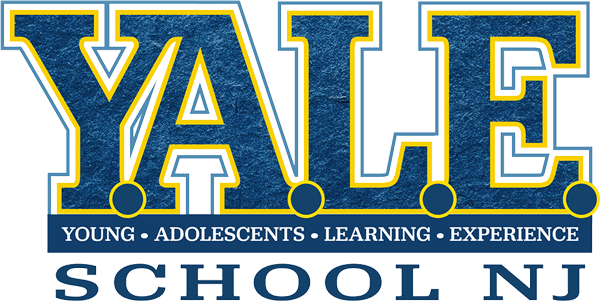Technology
Technology Overview
Realtime Parent Portal
Parents – we are pleased to offer you access to your child’s student information. This information includes:
- school calendar
- daily attendance
- homework assignments
- grades
- school documents such as the Parent and Student Handbook
- teacher email addresses
The web address of the portal is http://fridayparentportal.com/yale
You will receive a Realtime Parent Portal letter from your campus secretary or your child’s homeroom teacher, which will have a unique username and password. When you log in for the first time, you will be required to change both. You will also be asked to complete a security question. Once you have logged into the system successfully, we encourage you to update your email address and phone number by clicking the View/Update Contacts link on the bottom of this screen.
If you have more than one student attending our schools, you will be able to link your students’ accounts together. Go to My Account–Link Students.
Realtime
The Parent Portal link for Realtime, which provides student information, grades, schedules and attendance information is: http://fridayparentportal.com/yale. For more information on how to access the Realtime Parent Portal, please go to the Parent Access Page.
Troubleshooting
Here are some solutions to common problems logging into the Realtime Parent Portal:
I haven’t received my Realtime Parent Portal Letter
Contact your child’s homeroom teacher or call the main office. They will send you your letter.
I can’t remember my password
On the Realtime Parent Portal homepage, click the “Forgot Password” link. You will be asked to enter your username. If you can’t remember your username, contact the main office of your campus and they will send you a Realtime Parent Portal letter with your username and password.
I can’t remember my username
Contact the main office of your campus and they will send you a Realtime Parent Portal letter with your username and password.
The Realtime Parent Portal homepage says District ID not found
Check the link you are using. The link should be http://fridayparentportal.com/yale
My student’s schedule is blank
We use the student schedule and gradebook for our Cherry Hill, Ellisburg, Medford, Philadelphia, Standard 9 and Northfield campuses. If you don’t see your student’s schedule or gradebook, it is because it hasn’t been entered into the system yet. This may take a week or two from when your student starts at Y.A.L.E. If you don’t see it after two week of your student’s start date, contact your homeroom teacher.
Google Workspace for Education
Every student and staff member at Y.A.L.E. receives a Google username and password that they use to access Google Classroom, Drive, and the Google Workplace for Education suite of applications. Please contact your student’s homeroom teacher or the main office to get your student’s Google username and password.
Clever
Clever is a website that helps us manage all of our curriculum subscriptions. When a student or staff member logs into their Clever account, they can click one button to log into all of the available subscriptions that we offer, including BrainPop, iReady, Xello, Lab Aids, McGraw Hill, and more. Please contact your student’s homeroom teacher or the main office to get your student’s Clever username and password. The link for Clever is https://clever.com/in/yaleschool.